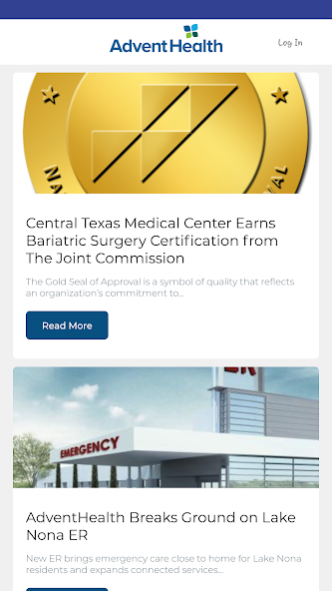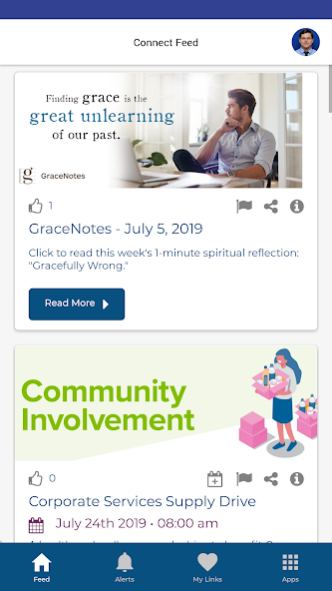AdventHealth Connect 2.1.4
Free Version
Publisher Description
The new AdventHealth Connect app provides the latest public news of what the organization is doing and what value it is adding in the various communities in which AdventHealth facilities are located.
The Connect App Features:
• Ability to view latest news of the latest innovative technology used by the organization to advance healthcare
• Ability to view the latest awards granted
• Ability to view the latest partnerships
• Ability to view the latest leadership updates
Additional Features for AdventHealth Employees:
• View the Connect newsfeed anywhere, anytime to read the latest internal news and announcements
• View your paycheck, submit your timesheet, request PDO and more on The Hub
• Access your Outlook email and calendar
• Customize the Connect app with the tools that you use most
• Subscribe to the internal news topics that interest you
• Managers can approve timesheets and expenses
• Read stories about our culture and Whole Care Experience service standards
• Access growth and development courses on the AdventHealth Learning Network and LinkedIn Learning
• Submit a ServiceNow ticket for IT help and live chat with an IT analyst
Privacy & Login to access additional features:
• The first time to access additional AdventHealth employee features, download and open the Connect app and use SecureAuth to verify your identity during setup
• After using SecureAuth once at setup, the app will be protected with Face ID, Touch ID or a passcode
About AdventHealth Connect
AdventHealth Connect is a free app for Android published in the Office Suites & Tools list of apps, part of Business.
The company that develops AdventHealth Connect is AdventHealth. The latest version released by its developer is 2.1.4.
To install AdventHealth Connect on your Android device, just click the green Continue To App button above to start the installation process. The app is listed on our website since 2022-03-07 and was downloaded 27 times. We have already checked if the download link is safe, however for your own protection we recommend that you scan the downloaded app with your antivirus. Your antivirus may detect the AdventHealth Connect as malware as malware if the download link to com.adventHealth.EmployeeApp.android is broken.
How to install AdventHealth Connect on your Android device:
- Click on the Continue To App button on our website. This will redirect you to Google Play.
- Once the AdventHealth Connect is shown in the Google Play listing of your Android device, you can start its download and installation. Tap on the Install button located below the search bar and to the right of the app icon.
- A pop-up window with the permissions required by AdventHealth Connect will be shown. Click on Accept to continue the process.
- AdventHealth Connect will be downloaded onto your device, displaying a progress. Once the download completes, the installation will start and you'll get a notification after the installation is finished.